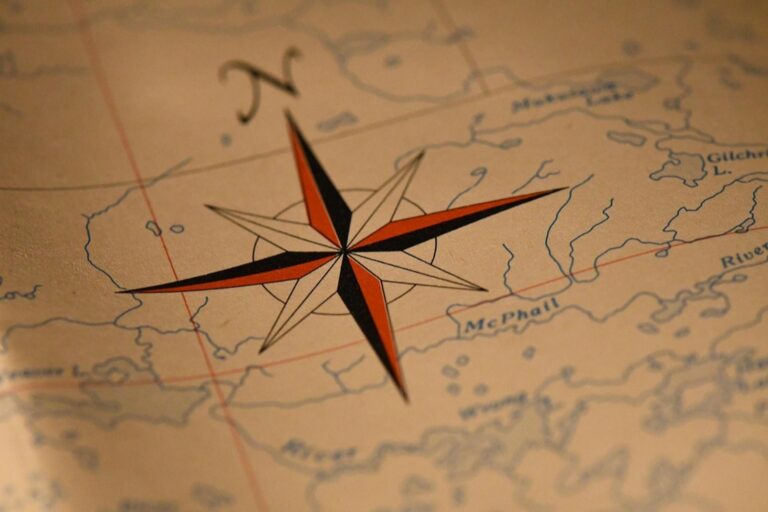7 Steps to Developing a Data Storage Strategy for Urban Mapping
Urban mapping generates massive amounts of data that can overwhelm your systems if you don’t have the right storage strategy in place. You’re dealing with everything from satellite imagery and LiDAR scans to demographic datasets and real-time sensor feeds—all requiring different storage approaches and access patterns. A solid data storage strategy ensures your urban mapping projects stay efficient, cost-effective, and scalable as your datasets grow.
The complexity of urban mapping data means you can’t just dump everything into a single database and hope for the best. You need a systematic approach that considers data types, usage patterns, security requirements, and future growth projections to build a storage infrastructure that actually works for your specific needs.
Disclosure: As an Amazon Associate, this site earns from qualifying purchases. Thank you!
Step 1: Assess Your Current Urban Mapping Data Landscape
Before building an effective storage strategy, you’ll need to understand exactly what data assets you’re working with and how they’re currently managed.
Inventory Existing Data Sources and Formats
Start by cataloging every data source feeding into your urban mapping projects. You’ll likely discover a mix of vector files (shapefiles, GeoJSON), raster imagery (GeoTIFF, JPEG2000), point clouds (LAS, LAZ), and database records across multiple departments. Document file sizes, update frequencies, and collection methods for each source. Many organizations find they’re storing duplicate datasets or outdated versions that consume unnecessary storage space without adding value to current mapping initiatives.
Evaluate Current Storage Infrastructure Capabilities
Examine your existing storage systems to determine their performance under current urban mapping workloads. Test read/write speeds with typical GIS operations, measure available capacity against projected growth, and assess network bandwidth limitations. Review your backup procedures and disaster recovery capabilities. Most mapping teams discover bottlenecks in data transfer speeds or insufficient storage for high-resolution imagery and LiDAR datasets that weren’t apparent during smaller projects.
Identify Data Quality and Accessibility Issues
Review how easily your team can locate and access critical mapping data when needed. Check for broken file paths, corrupted datasets, and inconsistent metadata standards that slow down project workflows. Evaluate user permissions and data sharing protocols between departments. Test data retrieval times for frequently accessed datasets versus archived materials. Document any quality control gaps where outdated or inaccurate data remains in active storage without proper version control or validation procedures.
Step 2: Define Your Urban Mapping Data Requirements
After establishing your baseline conditions, you’ll need to define specific requirements that’ll guide your storage decisions. Clear requirements prevent overbuilding infrastructure while ensuring your system handles actual project demands.
Determine Spatial Data Volume and Growth Projections
Calculate your current spatial data volume by measuring existing datasets across all formats – vector files, raster imagery, and point clouds. Document storage consumption patterns over the past 12 months to identify growth trends. Project future needs based on planned mapping campaigns, increased sensor resolution, and expanded coverage areas. Consider that LiDAR datasets can grow exponentially as scanning density increases, while high-resolution imagery often doubles storage requirements when moving from 1-meter to 0.5-meter resolution.
Establish Performance and Access Speed Requirements
Define minimum acceptable data transfer speeds for your mapping workflows, typically ranging from 100 MB/s for basic GIS operations to 1 GB/s for real-time visualization applications. Document concurrent user requirements and peak usage periods when multiple team members access large datasets simultaneously. Test current performance bottlenecks by measuring how long it takes to load a 10 GB raster file or process a million-point cloud dataset. Factor in network latency for remote users and backup operations that shouldn’t interfere with production work.
Specify Data Retention and Archival Policies
Establish retention schedules based on data types and regulatory requirements – raw sensor data might need 7-year retention while processed maps require permanent storage. Define archival triggers such as project completion dates or storage capacity thresholds typically set at 80% utilization. Create tiered storage policies that automatically move older datasets to lower-cost storage while maintaining metadata searchability. Document legal compliance needs for municipal records and environmental monitoring data that often require specific retention periods and audit trails.
Step 3: Choose the Right Storage Architecture for Urban Data
Selecting the optimal storage architecture determines your urban mapping project’s performance, scalability, and cost-effectiveness. Your choice impacts data access speeds, collaboration capabilities, and long-term maintenance requirements.
Compare Cloud vs On-Premises Storage Solutions
Cloud storage offers unlimited scalability and reduced infrastructure costs, making it ideal for growing urban datasets. Services like AWS S3 and Google Cloud Storage provide automatic backups and global accessibility for distributed mapping teams.
On-premises storage delivers faster data access speeds and complete control over sensitive geographic information. You’ll maintain lower latency for large LiDAR processing tasks but face higher upfront hardware costs and maintenance responsibilities.
Evaluate Hybrid Storage Models for Scalability
Hybrid architectures combine on-premises performance with cloud flexibility, storing frequently accessed datasets locally while archiving historical data in the cloud. This approach reduces storage costs by 40-60% while maintaining optimal performance for active mapping projects.
You’ll benefit from automated data tiering that moves older datasets to cheaper cloud storage based on usage patterns. Consider solutions like Azure Stack or AWS Outposts for seamless integration between local and cloud environments.
Consider Distributed Storage Systems for Large Datasets
Distributed storage systems like Hadoop HDFS or Ceph handle massive urban datasets by spreading data across multiple nodes, ensuring redundancy and parallel processing capabilities. These systems excel when managing petabytes of satellite imagery or continuous sensor feeds.
You’ll achieve better fault tolerance and processing speeds for computationally intensive tasks like citywide change detection analysis. Implement distributed storage when your datasets exceed 100TB or require real-time processing of streaming urban data sources.
Step 4: Implement Data Organization and Classification Standards
Establishing consistent organization and classification standards creates the foundation for efficient data retrieval and ensures your urban mapping datasets remain manageable as they grow. You’ll need standardized systems that work across different data types and user groups.
Establish Spatial Data Taxonomy and Naming Conventions
Create hierarchical folder structures that separate datasets by geographic boundaries like city districts or planning zones. Use consistent naming patterns such as “CityName_DataType_Date_Resolution” for files and “Table_GeographicArea_CollectionMethod” for database tables. Document your naming conventions in a reference guide and enforce them through automated validation scripts that check file names before storage upload.
Create Metadata Standards for Urban Mapping Datasets
Develop standardized metadata templates that capture essential information including coordinate reference systems, data accuracy measurements, collection dates, and source attribution. Follow ISO 19115 geographic metadata standards while adding custom fields for urban-specific attributes like building classification codes or infrastructure asset identifiers. Implement metadata validation tools that automatically flag incomplete or inconsistent records during the data ingestion process.
Develop Data Lifecycle Management Protocols
Define retention periods for different dataset categories with active datasets stored in high-performance systems and archived data moved to cost-effective long-term storage after predetermined timeframes. Create automated workflows that migrate seasonal datasets like snow coverage maps or construction monitoring data based on usage patterns. Establish regular review cycles every six months to identify datasets for archival or deletion.
Step 5: Ensure Data Security and Compliance Measures
Protecting your urban mapping data requires comprehensive security protocols that address both technical vulnerabilities and regulatory requirements. You’ll need robust authentication systems and backup procedures to maintain data integrity while meeting geographic information privacy standards.
Implement Access Controls and User Authentication
Set up role-based access control (RBAC) systems that restrict data permissions based on user responsibilities and project requirements. Configure multi-factor authentication for all users accessing sensitive urban datasets, especially those containing critical infrastructure or residential information. Create separate access levels for field technicians, GIS analysts, and external stakeholders to prevent unauthorized data modifications. Document all user permissions and conduct quarterly access reviews to remove outdated accounts and adjust privileges as team roles change.
Establish Backup and Disaster Recovery Procedures
Create automated backup schedules that capture your urban mapping data at multiple intervals – daily for active datasets and weekly for archived collections. Store backup copies in geographically separated locations, using both cloud storage and physical media to ensure redundancy. Test your disaster recovery procedures monthly by performing complete data restoration exercises on non-production systems. Maintain detailed recovery time objectives (RTO) of 4-8 hours for critical urban planning datasets and document step-by-step restoration workflows for different failure scenarios.
Address Privacy Regulations for Geographic Information
Review applicable privacy laws including GDPR, CCPA, and local data protection regulations that govern geographic information collection and storage. Implement data anonymization techniques for residential area mapping that remove personally identifiable information while preserving spatial accuracy. Establish clear data retention policies that automatically delete sensitive location data after specified periods, typically 2-7 years depending on project type. Create transparent privacy notices for public-facing mapping applications and maintain audit logs of all data access and sharing activities with external organizations.
Step 6: Integrate Storage Systems With Urban Mapping Workflows
Seamless integration between your storage infrastructure and mapping workflows ensures that data flows efficiently from collection to visualization. You’ll need to establish direct connections between storage systems and your primary mapping applications.
Connect Storage to GIS and Mapping Applications
Configure direct database connections between your storage systems and GIS platforms like ArcGIS Pro, QGIS, or FME. Set up ODBC drivers for spatial databases and establish network paths for file-based storage systems. Test connection stability under peak usage conditions and implement connection pooling for multi-user environments. Document connection strings and authentication parameters for consistent access across your mapping team.
Establish APIs for Data Access and Sharing
Develop RESTful APIs that allow external applications to query and retrieve urban mapping data programmatically. Implement OGC-compliant web services including WMS, WFS, and WCS endpoints for standardized data sharing. Create API documentation with clear endpoints for different data types and establish rate limiting to prevent system overload. Include authentication tokens and version control for API stability across different mapping applications.
Optimize Data Processing and Analysis Pipelines
Design automated workflows that move data efficiently between storage tiers based on processing requirements. Implement parallel processing capabilities for large-scale spatial analysis operations and configure data staging areas for computationally intensive tasks. Set up monitoring systems to track processing times and identify bottlenecks in your urban mapping workflows. Schedule batch processing jobs during off-peak hours to maximize system performance.
Step 7: Monitor, Maintain, and Scale Your Storage Strategy
Your storage strategy requires ongoing optimization to handle evolving urban mapping demands effectively. This final step ensures your system adapts to growing data volumes while maintaining peak performance.
Set Up Performance Monitoring and Alerting Systems
Monitor storage performance metrics through automated dashboards that track read/write speeds, capacity utilization, and system health indicators. Configure alert thresholds at 80% capacity to prevent storage bottlenecks during high-resolution satellite imagery processing. Deploy monitoring tools like Grafana or DataDog to visualize storage trends across your GIS workflows. Schedule weekly performance reports that identify slow query responses or file transfer delays affecting your mapping teams.
Plan for Future Capacity and Technology Upgrades
Project storage needs 12-18 months ahead based on planned mapping campaigns and data collection schedules. Calculate growth rates from historical usage patterns to determine when you’ll need additional capacity for LiDAR datasets or drone imagery. Evaluate emerging technologies like NVMe storage arrays or cloud-native solutions that offer better performance per dollar. Budget for infrastructure upgrades before reaching 70% capacity to maintain optimal system performance during peak mapping seasons.
Continuously Optimize Storage Costs and Efficiency
Analyze storage usage monthly to identify inactive datasets consuming expensive high-performance tiers. Implement automated tiering policies that move older vector files and raster imagery to cost-effective cold storage after 90 days. Review cloud storage billing to eliminate redundant backups or unused compute instances attached to your spatial databases. Archive completed project datasets using compression algorithms that reduce storage costs by 40-60% while preserving data integrity for future reference.
Conclusion
Your data storage strategy serves as the backbone of successful urban mapping initiatives. By following these seven systematic steps you’ll create a robust foundation that grows with your projects and adapts to changing technological demands.
Remember that effective data storage isn’t just about having enough space—it’s about creating an intelligent system that enhances your team’s productivity and decision-making capabilities. The investment you make in planning and implementing these strategies will pay dividends through improved efficiency and reduced operational costs.
Start implementing these steps incrementally rather than attempting everything at once. Focus on addressing your most pressing storage challenges first then gradually build toward a comprehensive solution that transforms how your organization handles urban mapping data.
Frequently Asked Questions
What types of data are generated in urban mapping projects?
Urban mapping projects generate various data types including satellite imagery, LiDAR scans, real-time sensor feeds, vector files, raster imagery, point clouds, and database records. These datasets come from different collection methods and have varying file sizes, update frequencies, and storage requirements that must be managed systematically.
Why isn’t a one-size-fits-all approach suitable for urban mapping data storage?
Urban mapping data varies significantly in type, usage patterns, security needs, and growth projections. A systematic storage strategy must consider these differences to ensure efficiency, cost-effectiveness, and scalability. Different data types require different storage solutions, access speeds, and retention policies for optimal performance.
What should be included when assessing current urban mapping data landscape?
Assessment should include cataloging existing data sources and formats, documenting file sizes and update frequencies, noting collection methods, and identifying duplicate or outdated datasets. This comprehensive inventory helps organizations understand their current storage usage and identify areas for optimization and cleanup.
How do you evaluate current storage infrastructure capabilities?
Evaluate by testing performance under existing workloads, measuring current capacity against projected growth, and reviewing backup and disaster recovery procedures. Look for bottlenecks in data transfer speeds and insufficient storage for high-resolution datasets, as these issues often emerge as projects scale.
What are the key considerations when defining urban mapping data requirements?
Key considerations include calculating current spatial data volume and growth projections, establishing performance and access speed requirements, specifying data retention and archival policies, documenting storage consumption patterns, and ensuring compliance with legal retention requirements for different data types.
What are the advantages of cloud storage versus on-premises storage for urban data?
Cloud storage offers unlimited scalability and reduced infrastructure costs, making it ideal for growing datasets. On-premises storage provides faster access speeds and control over sensitive data. Hybrid models combine both approaches, offering cost savings and optimal performance for different data types and workflows.
What are distributed storage systems and why are they beneficial for urban mapping?
Distributed storage systems spread large datasets across multiple nodes, providing redundancy and enabling parallel processing. They’re particularly beneficial for managing massive urban datasets and computationally intensive tasks, offering improved performance and reliability for complex mapping workflows.
Why is data organization and classification important for urban mapping projects?
Proper organization enables efficient data retrieval and management across different data types and user groups. It involves establishing spatial data taxonomy, consistent naming conventions, and metadata standards following ISO 19115 guidelines, which streamline workflows and improve data accessibility.
What security measures should be implemented for urban mapping data?
Implement role-based access control (RBAC) systems, multi-factor authentication, automated backup schedules, and disaster recovery procedures. Ensure compliance with privacy regulations like GDPR and CCPA, especially when handling sensitive geographic information that could impact privacy or security.
How can storage systems be integrated with urban mapping workflows?
Integration involves establishing direct connections between storage systems and GIS applications, configuring APIs for data access, and optimizing processing pipelines. Implement automated workflows, parallel processing capabilities, and monitoring systems to ensure seamless data flow from collection to visualization.
What ongoing optimization strategies should be implemented for urban mapping storage?
Set up performance monitoring and alerting systems, plan for future capacity upgrades based on projected growth, and continuously optimize costs through usage pattern analysis. Implement automated tiering policies and regular reviews to maintain peak performance and cost-effectiveness as projects evolve.